Cut & Paste in the Command Line
Super short post. This may not be a surprise if you’re an Emacs user, but in my circles people use Vim and we discovered this just today. You can cut & paste in the command line, like this:
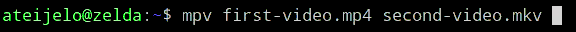
Cut to the end of the line with
Ctrl+K and paste at the cursor position with Ctrl+Y.
</center>
There are more options than just **`Ctrl+K`** and **`Ctrl-Y`**. Browse the documentation of Bash and search for *kill* and *yank* which are the terms used there for cut and paste, and the reason why the keys are **K** and **Y**.
I've needed to swap parts of a command line many times in my life and I always found it difficult. I usually combined the GUI selection clipboard with manually deleting a part of the line. I'm glad to have learned this today.